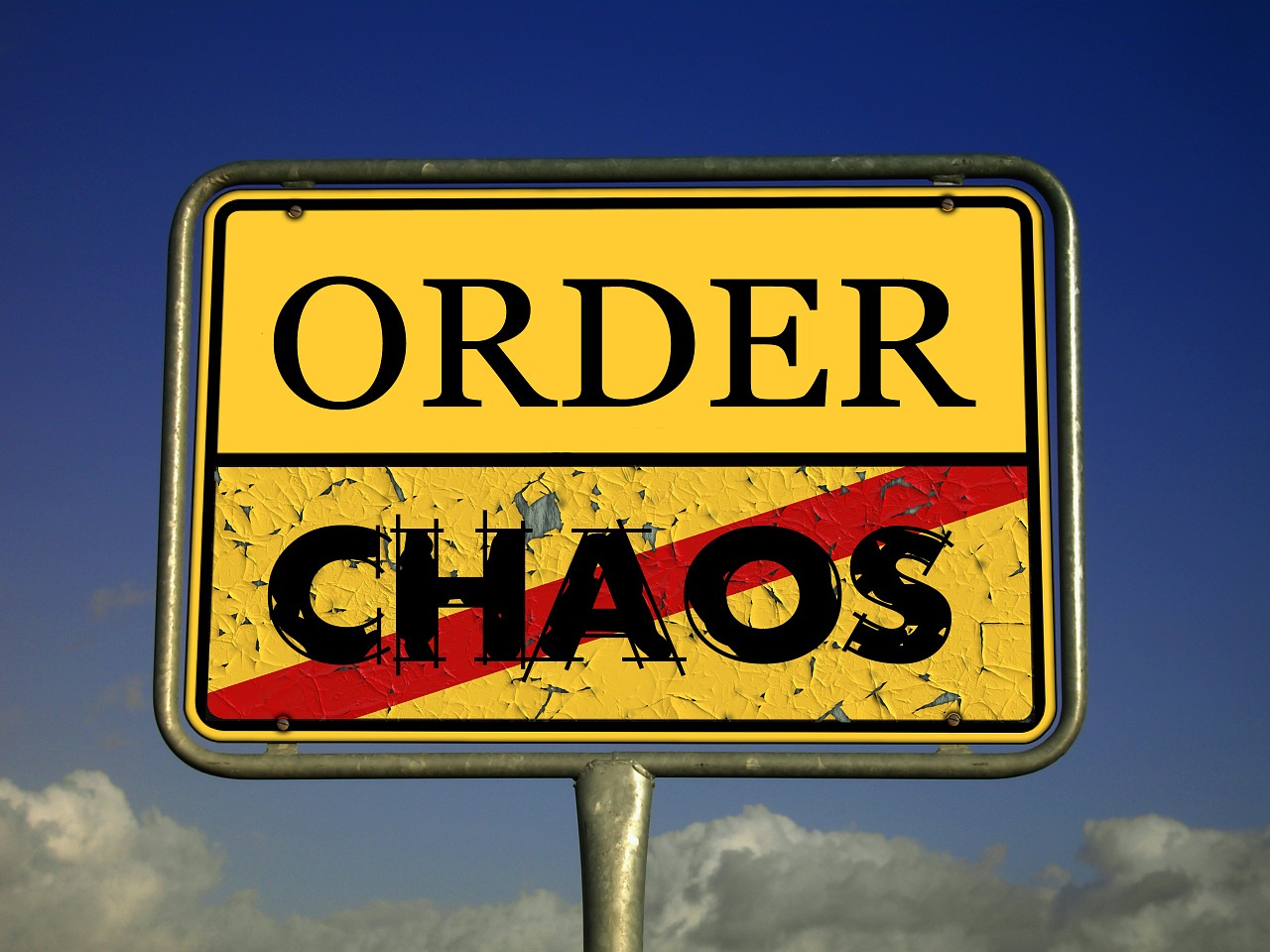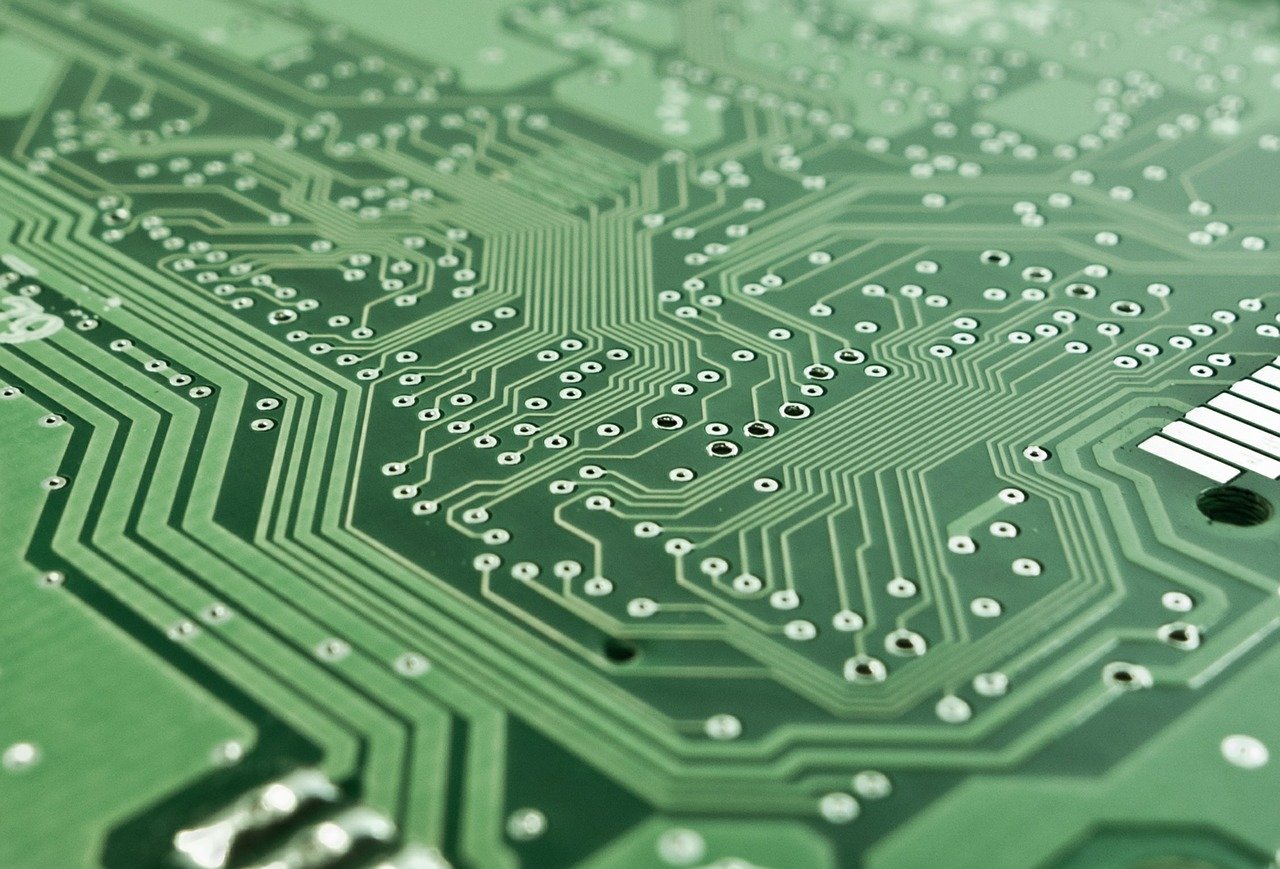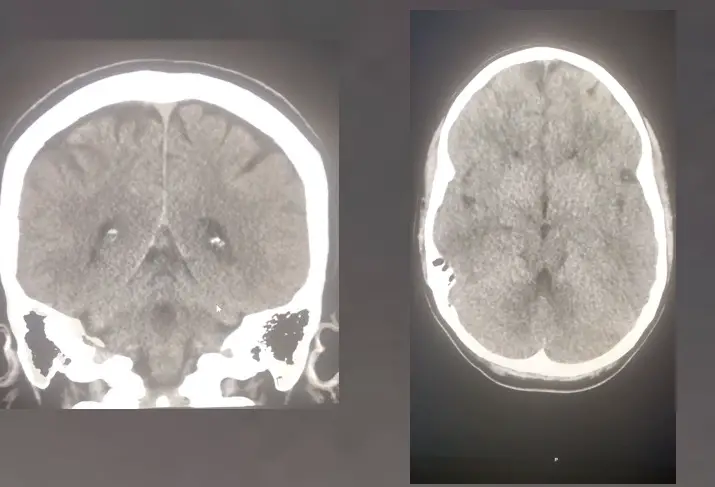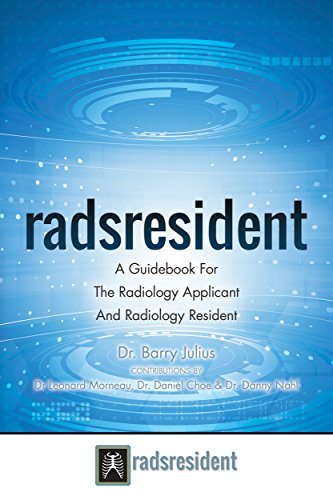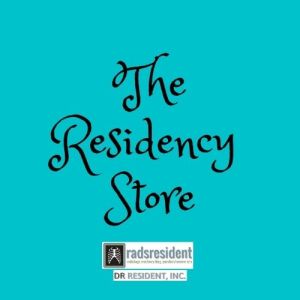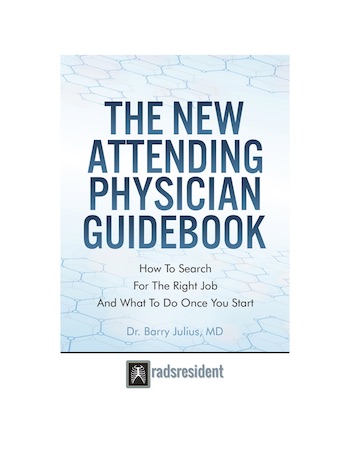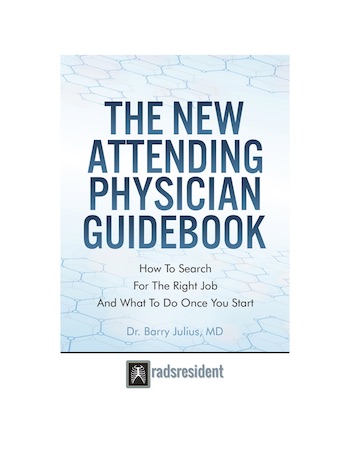I may be dating myself, but I am the last generation that did a radiology residency without PACS. Yes. I lived and breathed the pre PACs era. Some of it was pretty good. And, other parts of it, not so much.
Nevertheless, radiology was very different before hospitals started to add these systems to their networks. So, what are some of the most significant changes I have seen throughout my career when I compare the two eras? What was life like before the advent of PACS? Let’s go through some of the most critical differences in radiology.
Many More Films Got Lost Without PACS
On any given night, you would expect a good percentage of cases to remain in absentia without a dictation. Unsurprisingly, the orthopedic surgery residents would stealthily slip into the reading room when the radiology resident stepped out. And this person would steal the films so that the surgeons could use them for orthopedic surgeries at nighttime. Or, the alternators (the old defunct machines that you might see in the back of a reading room somewhere nowadays) would suck up several films, and they would get lost in the device or even shredded to pieces. Many cases would simply no longer be available for dication either for a delayed period or never. Film loss was just a fact of life. Nowadays, it is only the rare irretrievable case that you will need some help with from the IT folks.
Saw A Lot More Clinicians
Today, our reading rooms fill up with primarily residents and a smattering/skeleton crew of a couple of attendings. Back in the day, the reading room was hustling and bustling. Surgeons, Ob-Gyns, and more would regularly show up to look at their cases with you because they couldn’t look at them themselves on a PACS system. You got to know each clinician by name and personality. It was more than just a tryst in the reading room. Of course, that came with the upside of meeting great physicians and the downside of discovering a few jerks here and there. Nevertheless, the reading was much less of a lonely place. And, you would learn about the final disposition of cases more often because we kept in close contact with our physician brethren.
Had To Produce Your Films For Case Conferences
Have any of you ever encountered a dark room? Back in the day, it was a regular event for radiologists. We would have to develop our copies to present for case conferences. It was a big deal and somewhat time-consuming. But, we all got to know this haven of darkness every so often. It was much more intricate than just downloading a case on PACS or snapping a picture on an iPhone for a presentation on a Powerpoint. These technologies were available but still uncommonly used at the end of the pre-PACS era. It was a pain in the-you-know-what!
Priors Were Less Common
Getting priors was a real pain in the neck back then. We would somehow have to go down to the file room and retrieve them. Therefore, we would dictate many more cases without them because they could be hard to come by. So, you could imagine we lost some specificity and sensitivity in these dictations. And, then, when you did retrieve the priors, you would receive these enormous folders where you had to find suitable films. You would be lucky if you didn’t get a paper cut in the process. (They were much more prevalent back then and hurt like hell!)
Less Windows Available Without PACS
Nowadays, we click a button and re-window a case. Back then, you couldn’t look at the bones if you didn’t have the bone windows on film. So, the techs would print fewer windows to save on film. Often, if the reason for the study had nothing to do with the window, you would not have them available to read. I’m sure we missed tons of osseous lesions!
Keep Lists Of Results On Overnight Cases
Instead of having a PACS system to look cases up, we would have to keep a running tab of the patient studies we read, especially on CT rotation. Clinicians would come down and check out the results on the list and chat with the resident. Every room would have a list of cases from the previous night. Eventually, they would make their way onto the Radiology Information System. But until then, the responsibility was ours to keep tabs on everything in the reading room.
Working From Home, Ha!
And finally, working from home was a figment of one’s imagination. We needed to perform all reads and procedures in-house. Imagine being unable to take off to let the Verizon folks fix something in the house. That was our world. We lived and breathed the hospital in those days!
Radiology Life Without PACS
We lived in a different world back then. Radiology lifestyle and culture have changed dramatically over the years since hospitals have installed PACS. Yes, we had more contact with other physicians, but it came at the expense of many problems. Nevertheless, although mostly better today, some good did happen before hospitals introduced PACS to our world. Would I want to go back to those times? Probably not. But they were a great experience that new radiologists cannot imagine today!