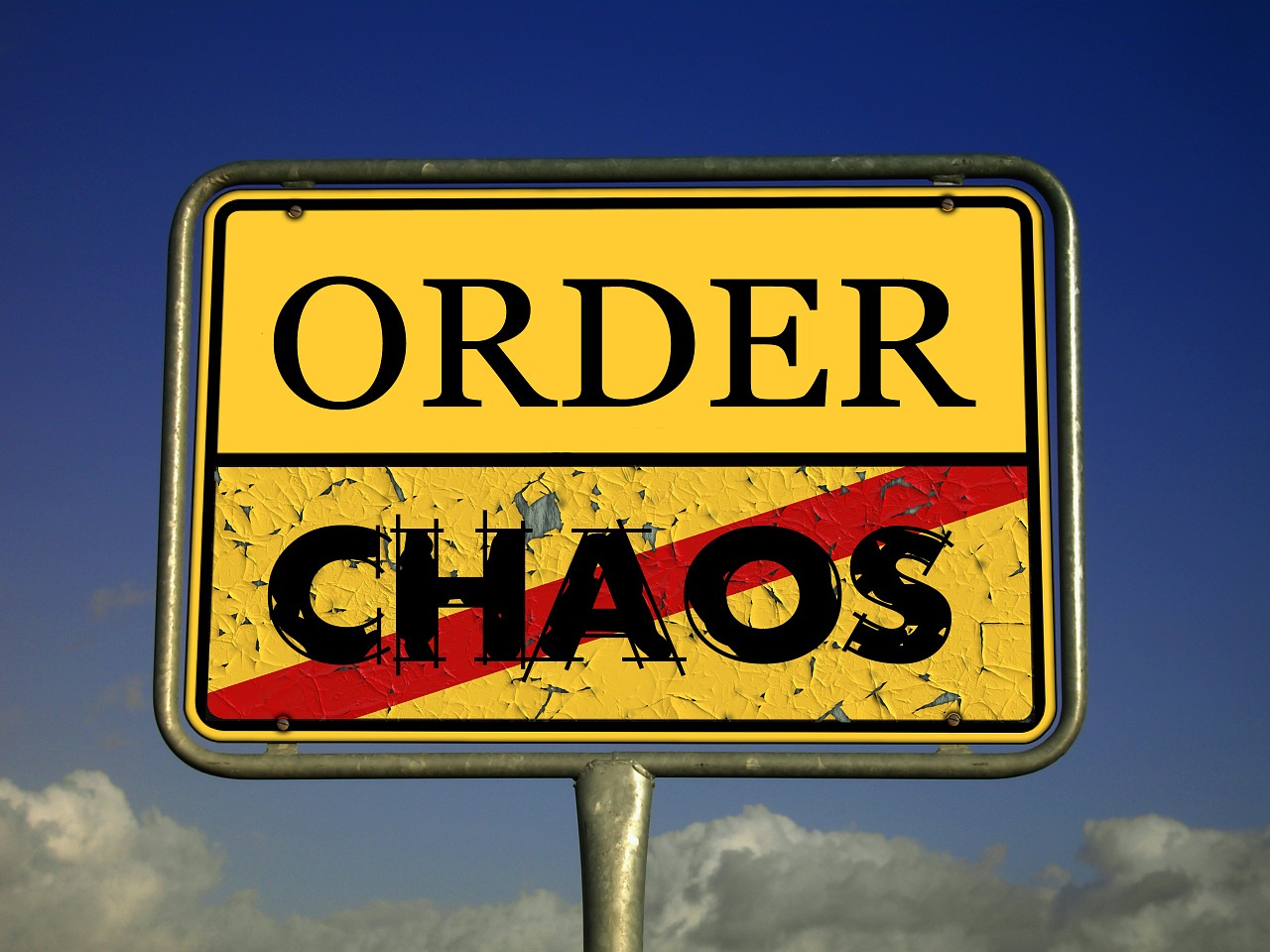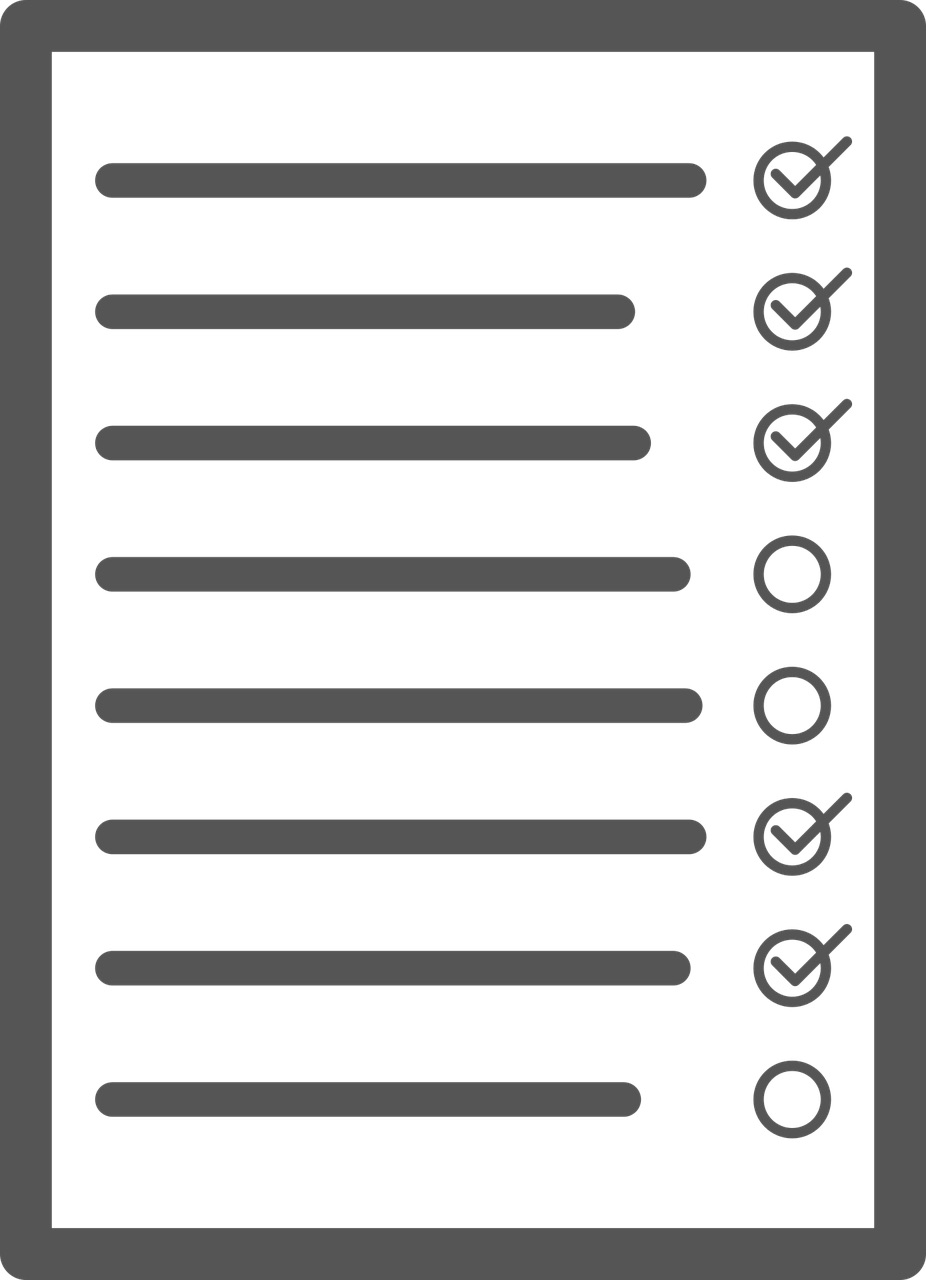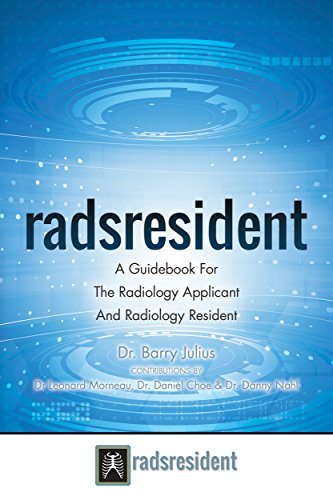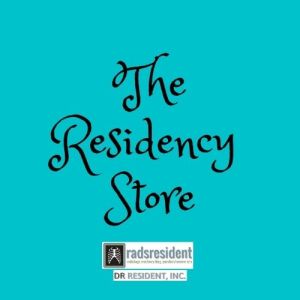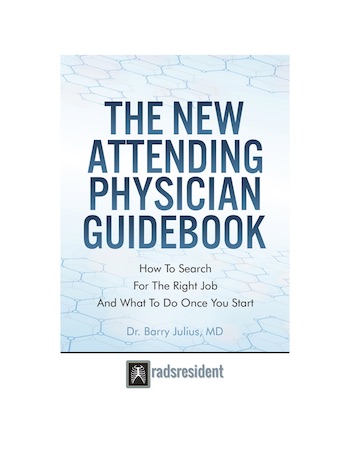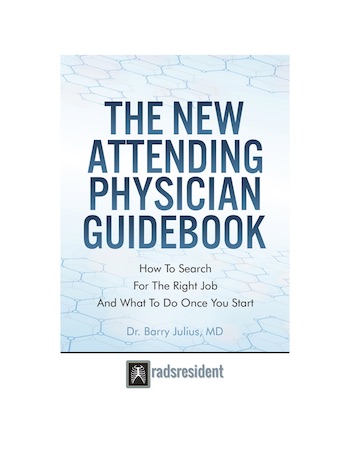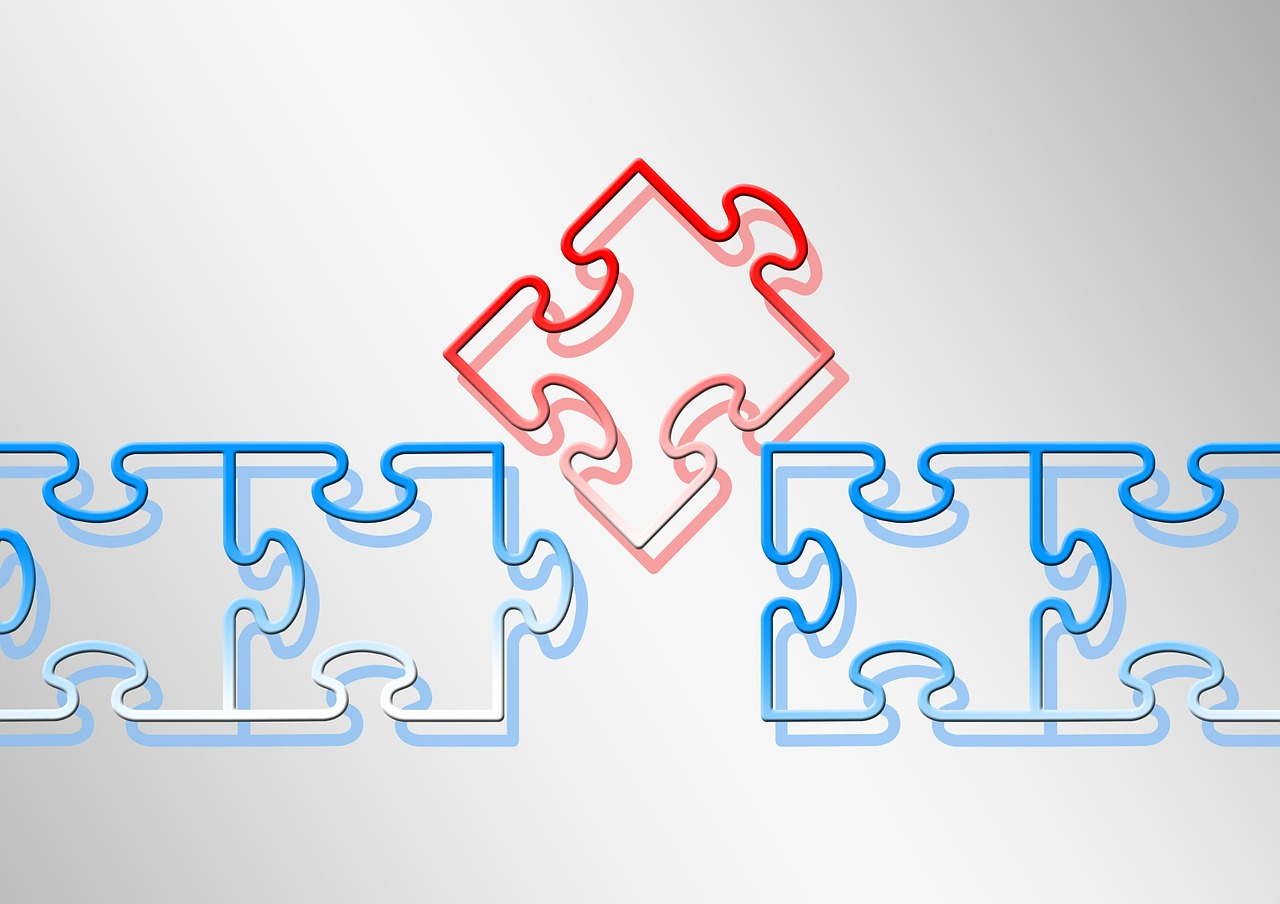
At least once or twice a week, there are some incomplete radiology studies that you can’t read at the moment. Perhaps, the referring physician is not available to go over the results. Or, maybe the study has a technical issue before you dictate it. Other times, it’s a challenging study you want to share with your colleagues to get another opinion.
You must complete these cases in any of these situations, but an issue or two prevents you from getting to them. Dropping the ball on any of these cases can lead to problems in the future. So, what is the best way to remind yourself to complete these tasks and finalize them? Should you use electronic or written materials for this task? Let’s go through some options some radiologists deal with some of these issues. Hopefully, this piece will help you to come up with a system as well.
Using Your Memory
For most of you, this technique would be the one I would avoid using alone. It’s a recipe for disaster unless you have a photographic memory you can turn to at any moment. You will most likely forget the critical information you need to look up the patient information and forget about the case itself.
Keeping Cases On Paper
Some real old timers I know kept a list of these critical cases in a tiny notebook they used to whip out at times. I know a few that would swear by this technique. They would typically write the name of the patient, the MR number, the date of birth, the phone number and name of the clinician, and the issue with the case itself. One of the most significant advantages of using a system like this is that you don’t have to worry about HIPAA violations if you keep the book safe. No one can access the patient data except for you. However, if you lose that book, you are SOL. And, it is easy to forget to come back to these patients.
Keeping Incomplete Radiology Studies On A Phone In Notes/Reminders
This method is the primary way I remember to take cases needing further involvement. I will put the patient information in a locked notes folder on my iPhone. And, I typically write down the information I will need to return to complete the case. By doing this, I know that I have all the information for the patient, safe and sound. Additionally, I check these data lists daily to ensure that I do not forget their further workup. If there is something that I need to take care of more urgently, I will typically serve myself a reminder as well to complete the task at a specified time/date.
Using The PACS System To Help You Out
Finally, some PACS systems have features that can help you with these errant cases. Some have instant messages for tech recall issues. And others have automatic messaging of critical findings. At our institution, I will typically tag my name to a study so that I will continue to see it on the worklist until I do the task. This method is another fail-proof way so that cases do not slip through the cracks. But, I recommend you look into some extra features on your PACS system that can help you a bit!
How To Keep Tabs On Incomplete Radiology Studies
We need practical tools to remember to complete delayed cases. Dropping the ball and forgetting about them is a recipe for disaster. So, find a way to recall these cases that work for you. Whether it is paper, notes/reminders on an iPhone, the PACs system, relying on your memory, or any combination of the above, make sure you have a plan in place. Some cases need the extra love!