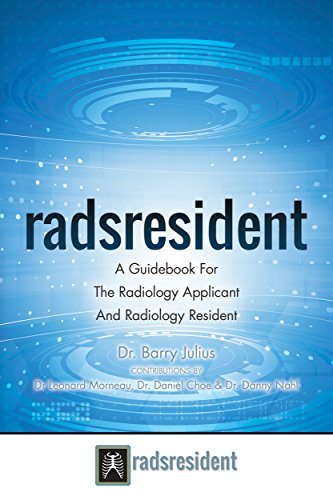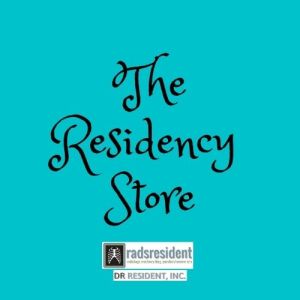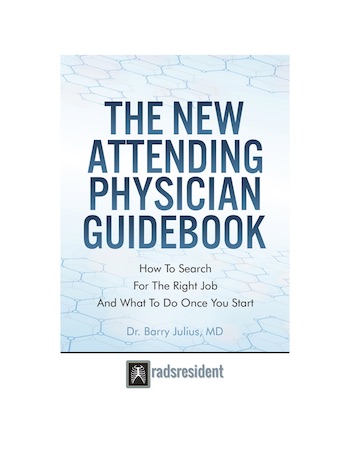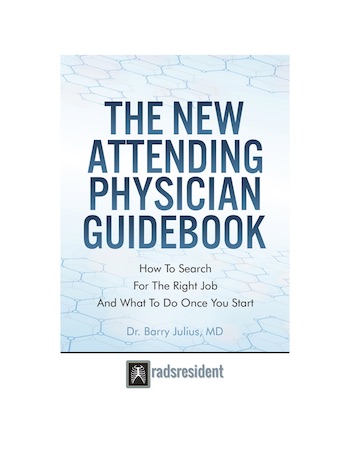Technological Essentials For The Radiology Resident
By Daniel Choe
In an era of exponential technological growth, it is essential that trainees use the latest technology to improve their educational experience. Demands increase every year for the trainee to remain up to date. Moreover, the resident needs to access information seamlessly. So, let’s talk about a few technological essentials that enhance the graduate training experience for the radiology resident. Different from many articles out there, I have no direct financial disclosures about the products I mention in this article.
Smart Phone/Tablet
It seems like a no-brainer to have a smartphone/Ipad. However, believe it or not, I once had a colleague who started residency with a blackberry!
Regardless, the Ipad or tablet may serve as a surrogate or mobile substitute for a laptop/notebook. However, it has limited storage and computational power. While upgrading them is easy due to its backup/sync features, it often lacks in ease of use for programs that require hardcore graphics rendition or multi-program use. It is ideal for mobile use of editing online documents, viewing online lectures, storing a limited number of pdf files, and running apps for question banks. Several anatomy learning apps are available and extremely useful for a fee. There is a separate section on apps later on.
Cloud Services
Most users already have cloud services. In fact, that is often the problem – there seem to be too many online storage services. Google, Amazon, Dropbox, OneDrive to name a few. An elegant solution that helps consolidate all of the different clouds you may use is a service such as odrive. It is free, encrypted, and allows you to automatically sync when you copy files to the odrive folder on your computer. The caveat is that to use the sync feature, you must have enough space on your hard drive.
My suggestion is to invest in a cloud service that offers unlimited space and only the folders that you open most frequently. Obtaining a cloud service is essential for the resident who is continually doing research and keeping tabs on what lectures and videos he watches. Alternatively, if you use a pdf reader, it can keep track of which page you were on in one of the many textbooks you will inevitably read.
Computer
Regardless of whichever camp you fall into, Mac or PC, your home computer or laptop/notebook should be the workhorse for your education and work. I could write an entirely separate article on this topic. Nevertheless, for the sake of simplicity, a home desktop is not essential, but rather a plus. Because cloud services work seamlessly and storage space is a problem of the past, your desktop is a great way to consolidate your work and use programs that require slightly higher computing power and graphics rendition. For example, I use a remote desktop to do a majority of my preparation for tumor board research, presentations, research projects. Moreover, I have my computer permanently connected to my flat screen TV as a secondary monitor so I can multitask.
Also, I can watch lectures on my TV. Watching them on TV affords greater detail and helps when trying to take cases.
Finally, I recommend swapping out your primary hard drive for a solid state drive (SSD). As well, add a secondary storage drive. They are becoming more affordable these days. Keep in mind, much of the work can be accomplished with a laptop, MacBook, or even tablet/PC as well, at the cost of overall computational power and storage.
Universal Password Program
I use a password and personal information storage program. Using these tools cuts out approximately 50 hours a year in retyping and resetting passwords. For convenience, I have over 200 passwords stored. Moreover, I can routinely change and generate new complex passwords to maintain security. Password programs also allow you to store credit card information and secured notes for passwords and sensitive information. There are many services out there. I would select the one that suits your needs. It is definitely worth the money.
Remote Access
Most institutions provide remote access for its residents. If not, it behooves you to suggest that the residents have access to remote PACS and EMR. Remote access is critical not only for learning purposes but effective workflow in preparation for interdisciplinary rounds. Your time is better spent working or studying than having to schlep to the department or stay late (unless you are actively trying to avoid home for a particular reason).
Shared Network Storage
My institution did not initially provide shared in-network storage. However, since its inception, we have been able to provide essential resources for all residents and staff. More importantly, it serves as the institutional memory for a growing and developing residency program by eliminating the possibility of losing critical learning resources. It is also an excellent way to circumvent the elaborate HIPAA clauses in your IRB research protocol.
I also include in this topic the necessity of a secured (password protected) USB drive as a conduit for transferring secure data between machines. Your program or IT department may provide one for you. It will serve you well in the long run as it allows you to transfer sensitive documents from your personal computer to a secured hospital network.
Apps
There are so many great apps available, but I can only mention a few that are technological essentials for the resident. A document reader is critical. Specifically, it should be one that allows you to maintain a “bookmark” for each document you upload. Also, it should open and save highlights and notes you want to review later. This document reader is worth a few dollars because it allows you to carry your library wherever you go, saves highlights directly onto the document, and remembers your page position. I use Goodereader for my Ipad, because it was one of the best at the time, but there may be new readers out there that suit your preferences.
Several of my colleagues purchased a group subscription for e-anatomy. This app is a comprehensive anatomy atlas with corresponding radiology images.
Radiology Assistant has recently developed a new app, which is an adaptation to its website. The app allows you to review all the content on their website while offline if the data is pre-downloaded. If you like the website as a resource, it is an even better tool as an app.
The different learning apps available can turn your phone into an instant tutor with quiz programs such as Chegg or Anki to name a few. Also, most of the decks relevant to your training probably already exist. I found over 500 premade CORE exams cards. Use at your own risk since you cannot vet them all throughout your review. You can download and edit them as you go if you find the information is not up to date.
Conclusions About Technological Essentials
The bottom line is that your training experience relies heavily on how you learn. You may get by without some of the technologies mentioned above, so it’s entirely up to you to decide what you need. The items I have mentioned I recommend so that the resident, from day one, can optimize the use of time with relatively cheap resources (or otherwise covered/subsidized by your program). John Stuart Mill wrote, “there are many truths of which the full meaning cannot be realized until personal experience has brought it home.” Hopefully, my experience with these technological essentials serves its purpose to jump-start your journey through residency.